ENS Offchain Subnames + Privy Starter Kit
A Next.js starter integrating the Offchain Manager SDK with Privy for creating and managing offchain ENS subnames.Features
- Privy auth with embedded wallets and Wagmi
- Offchain subname creation via secure API routes
- Reverse resolution for addresses, e.g.,
0x23...→happy.offchainsub.eth - Preferred identity resolution (subname → ENS → truncated address)
- Account modal with username creation and avatar upload
thenamespace/ens-subnames-privy-template
Prerequisites
- Node.js (v18 or later)
- An ENS name (e.g.,
namespace.eth) - Namespace API key from the Dev Portal
- Privy App ID and Client ID (create via Privy Dashboard:
dashboard.privy.io/account)
Setup
1
Use as a template or clone
Use GitHub’s template feature:
- Open:
thenamespace/ens-subnames-privy-template - Click “Use this template” → “Create a new repository”
- Clone your new repository locally
2
Environment variables
Copy Notes:
.env.example to .env.local in the project root and fill in values:- Do not expose server-only secrets in client code. The API key is used only server-side.
- If you change domains or networks, update the SIWE values accordingly.
3
Configure Privy
- Sign up/sign in to the Privy Dashboard:
dashboard.privy.io/account - Create a new app (Web)
- In App settings → Client tab, copy your App ID and Client ID
- Add both to
.env.localasNEXT_PUBLIC_PRIVY_APP_IDandNEXT_PUBLIC_PRIVY_CLIENT_ID
4
Configure your ENS name
- Visit the Namespace Dev Portal
- Change the resolver for your ENS name to Namespace’s resolver
- Generate and copy your Namespace API key
- Add it to your
.env.localasNAMESPACE_API_KEY
5
Run the development server
http://localhost:3000 to see the application.6
It's ready!
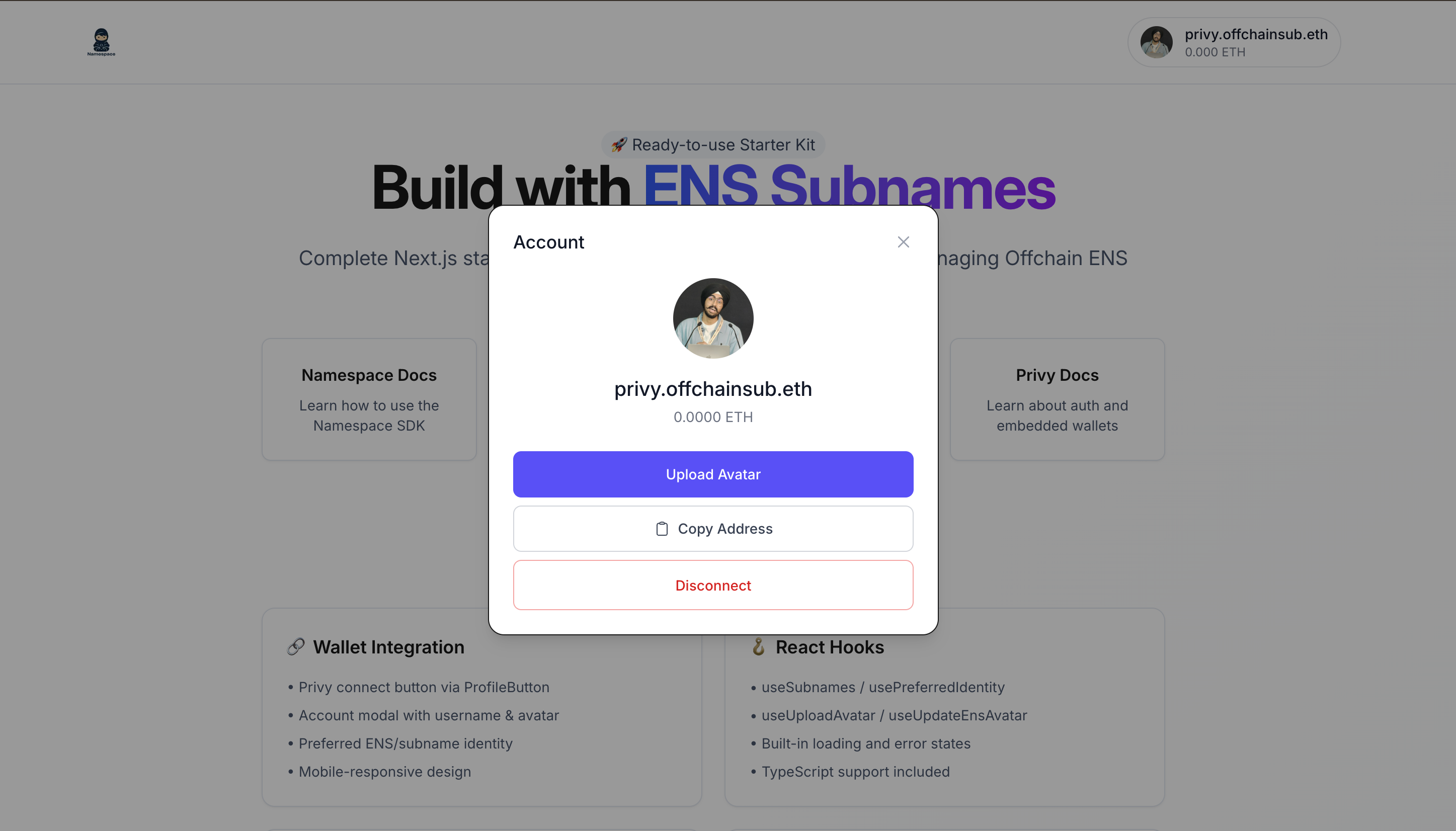
What’s included
🔐 Privy Integration
- Privy authentication with embedded wallets
- Wagmi setup for EVM interactions
- Account modal with subname creation and avatar upload
- Automatic primary name resolution
File Structure
🏗️ Architecture
- Server-side Namespace client (
/src/lib/namespace.ts) - Uses API key securely for write operations - Client-side Namespace client (
/src/lib/namespace-client.ts) - For read-only operations without API key exposure - API routes (
/src/app/api/subname/*/route.ts) - Server-side write operations (create subname, update avatar) - Providers (
/src/app/providers.tsx) - Privy + Wagmi + React Query providers
🪝 Custom Hooks
useSubnames- Fetch subnames for an address and build preferred identityuseIdentity- Combine ENS with preferred identityuseUploadAvatar- SIWE + upload avatar + update text recorduseUpdateEnsAvatar- Helper to update avatar via server API
📡 API Endpoints
POST /api/subname/create- Create subnames with custom address and text recordsPOST /api/subname/avatar- Update an ENS avatar text record for a subname
Security & Limitations
⚠️ Important Security Notes
- Never expose your
NAMESPACE_API_KEYto the client side - API key is only used in server-side code (
/src/lib/namespace.tsand API routes) - Client-side operations use the public client without API key
- All write operations happen in API routes or server-side code only
- Validate and sanitize inputs in API routes
📊 Rate Limits
- Up to 2,000 subnames can be created per API key to prevent abuse
- Need more? Contact us on the Builders Group
References
- GitHub Repository:
thenamespace/ens-subnames-privy-template - SDK Reference: Offchain Manager SDK
- Privy Dashboard:
dashboard.privy.io/account - Privy Docs:
docs.privy.io - Wagmi:
wagmi.sh

